- String
- Posts
- Tips for Events Management for Singapore Educators
Tips for Events Management for Singapore Educators
Utilizing OGP Product Suite to have a more seamless experience
Tips for Events Management for Singapore Educators
Re-creating event sign up, participant and management flows using no-code tools (and bonus comparison to commercial SaaS like Luma and Eventbrite)

Contents
Workflow overview/ thought process
FormSG tips: Creating the Signup Form + considerations
Plumber tips: Complex responses and automations upon FormSG submission as the trigger
EventSG tips: make manning a physical registration a thing of the past with Singpass sign-in and live registrant data
Comparison with commercial SaaS Luma and Eventbrite
Workflow overview/ thought process
Almost all teachers have to run events at some point for the school, for the cluster or for all teachers across the country.
This involves a common workflow:
Pre-event
Participant Data Collection (Registration Form and potentially handling of payments/ registration fees) | FormSG + FormSG Payments
Notification of registration status (Registration Confirmation, typically via email) | FormSG Email Reply or Postman or Personalize, potentially integrating via Plumber
Landing page for users to discover your event | Isomer
During event
Post-event
Notification to participants (sending of follow-ups, call-to-actions if needed) | Postman.gov.sg or Personalize.gov.sg
Certificate of participation | Letter.sg
To get straight into it, login to the following services in various tabs
Creating the signup form
After signing in > + Create Form, you need to first decide between Storage mode and Email mode.

When to use email mode or storage mode?
Considerations:
If you plan to use Plumber.gov.sg you should select Storage mode.
However, if your event signup requires some sort of Approval/ Rejection process by a couple more stakeholders, you should consider Email Mode
If you require a higher security classification — Restricted and Sensitive (High), you should opt for Email mode
Let’s assume that the security requirement of your event is rather low and go with Email mode. Name your form and go to Next Step.
You will be prompted to download your security key. Please keep this in a secure location as you will need it to download your responses and also make your Form publicly accessible.
I would recommend having at least the following fields:
Email* — for a simple acknowledgement, you can just send an email confirmation with minimal complexity.
Name — to know who your participants are. You often already know the name via email
Tips for email field and identity verification in general:
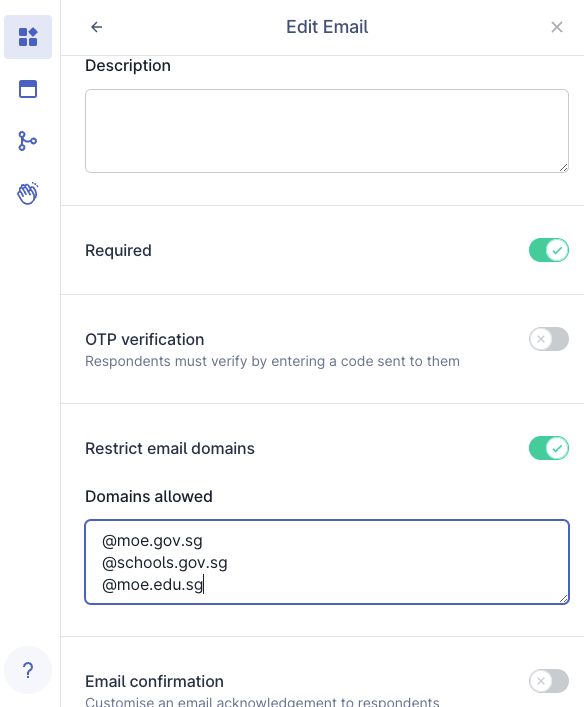
Restrict email domains if you know exactly who you want to minimize having to filter for unwanted audiences. E.g. filter for @moe.gov.sg, @moe.edu.sg and @schools.gov.sg if you only want an audience from the Ministry for Education
OTP verification also ensures your audience entered the right email address as they are forced to confirm via the code they receive
If you are especially wary about unwanted audiences, you can further validate by Singpass App-only login and collect information:
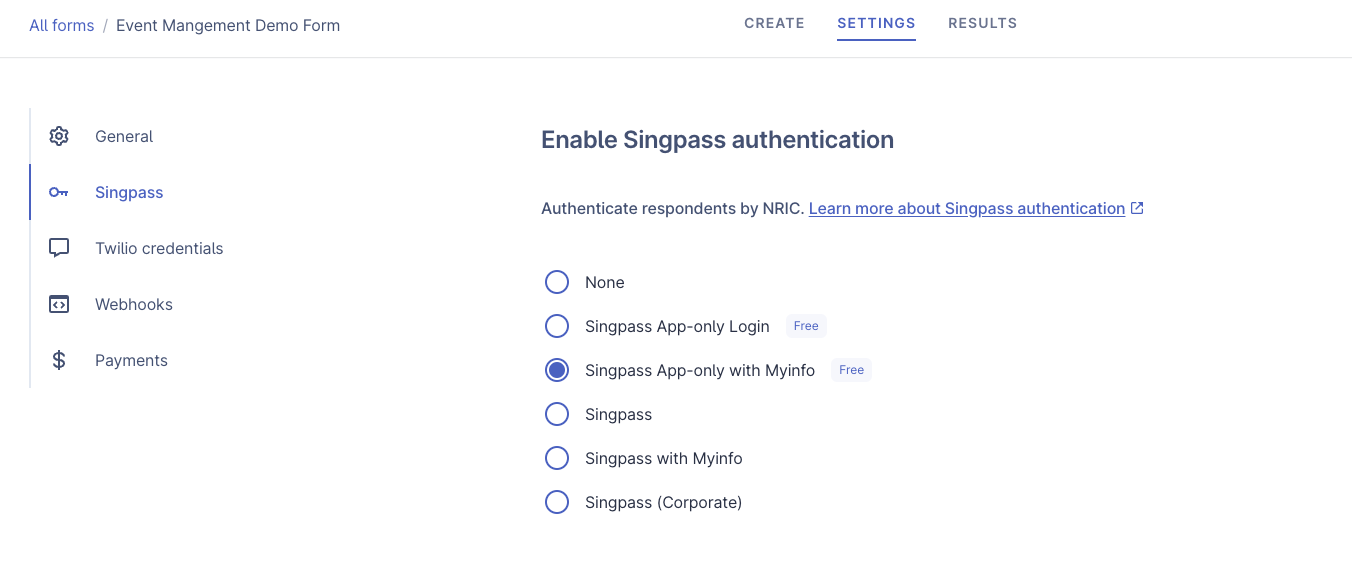
Turning on Singpass authentication to ensure that the form filler is a legitimate person via Settings > Singpass

If you selected the option Singpass App-only with Myinfo, you can reduce friction to filling your form by allowing Singpass MyInfo to automatically fill up the fields using Fields > MyInfo
Other Form best practices: conditional logic to show fields based on user input
No one likes a long form and sometimes you need to only gather user info based on particular responses.
In this example, the event involves collection of more information ONLY if the advanced workshop is selected:

You can hide certain fields and display them based on user’s responses
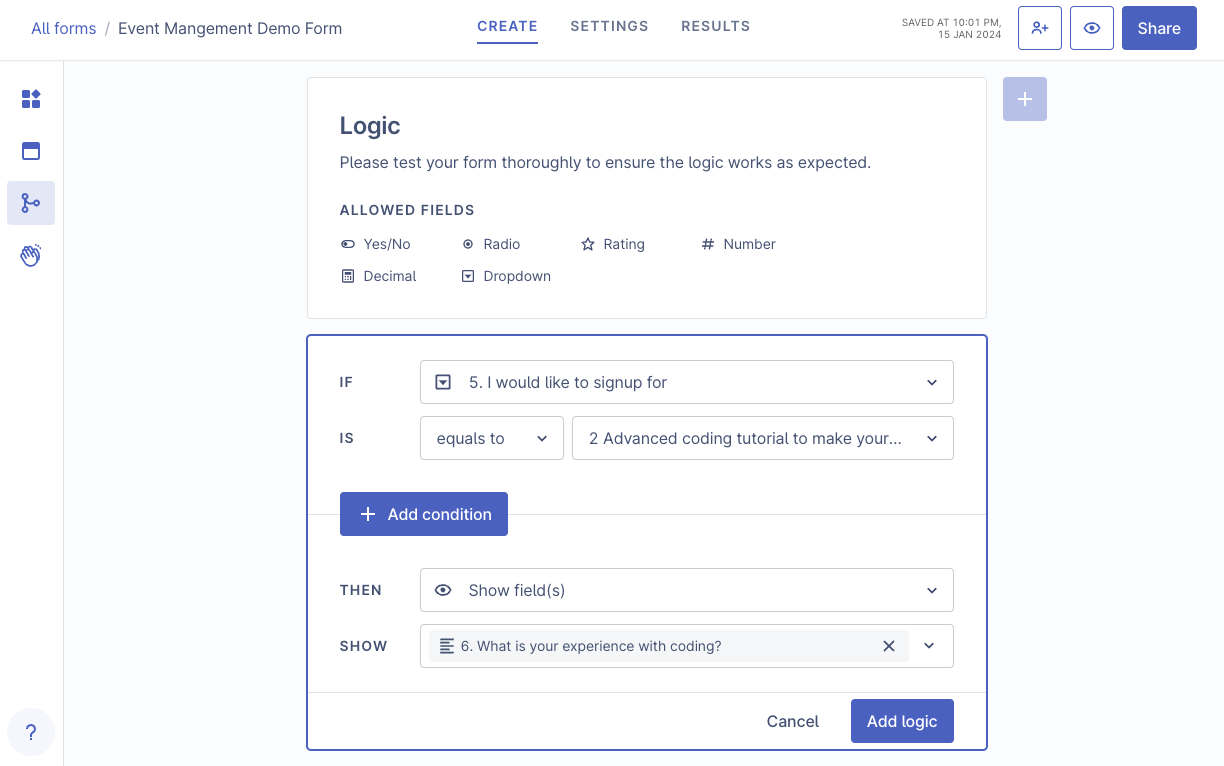
Customize logic via the 3rd icon from the top (add logic)
Finishing touches — edit “Thank you” page
Make completing form a little more personable with a short message.
You can also emphasize other call-to-action by adding a button to a link of your choice:

In this case, I am selling String again https://string.beta.gov.sg/
You can try the demo form here
I chose to show collection of Parking/ vehicle number via Singpass MyInfo since some physical events require pre-registration of license plates too!
Having complex notifications upon Form completion via Plumber.gov.sg
Plumber is a workflow automation and integration tool that helps you connect OGP products and more (think of it as Zapier or Workato for government).
The trigger you will use is likely a FormSG submission:

You will need both your FormSG URL as well as your Form Secret Key to complete the connection to your Form.
This is a non-exhaustive list of interactions you can consider with Plumber:
Pipe notification of VIPs or all new signups in general to Telegram or Slack
Send highly customized emails to your participants based on what they input in the original FormSG via Plumber + Postman.gov.sg integration
Create conditional actions based on user responses using Plumber > Toolbox > If-Then:

This is a fun feature if you have a complex form with different branching logic and require different actions based on form input
Parallel example: in another setup, I was playing with a document security classifier
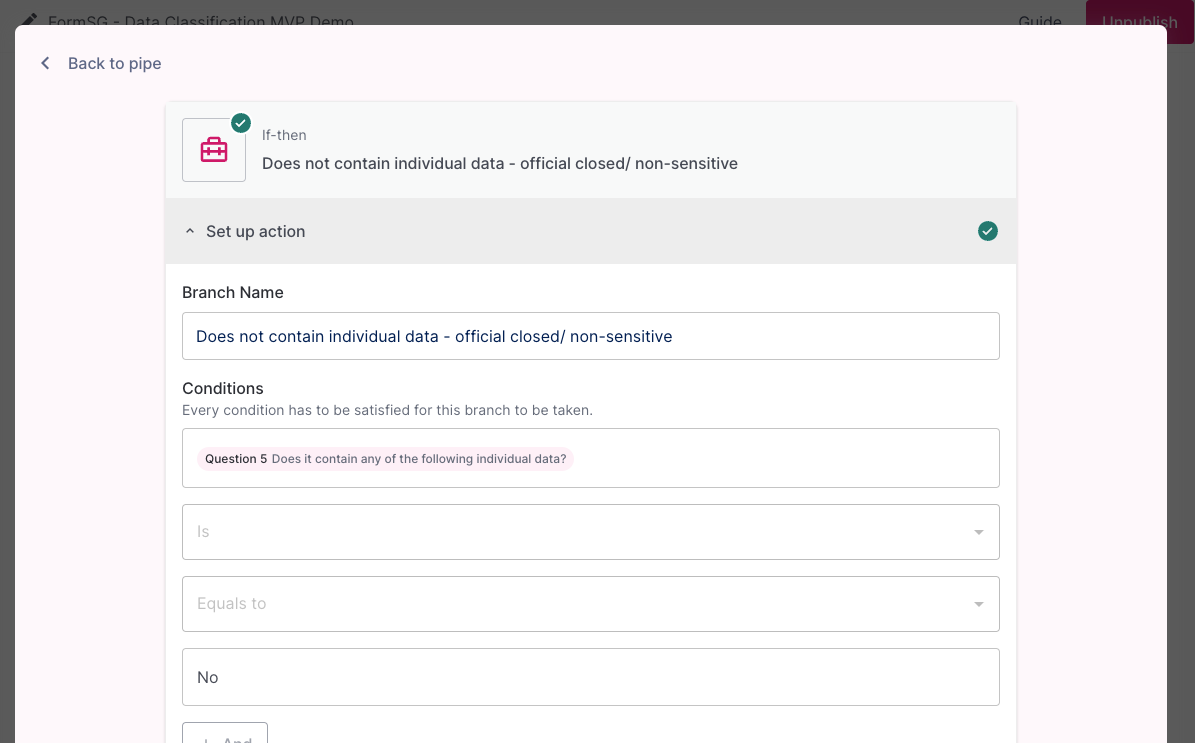
The branching logic involved the user selection that there is no individual data and the document is hence likely official closed/ sensitive

Upon ascertaining this branch, a customized email can be sent with the user responses as 1 branch; another email can be sent in another branch
This then allows you to accommodate various outcomes depending on the data and user selection in the FormSG. If you code, you can also call custom API e.g. to openAI/ ChatGPT or any other app with an API as long as you are able to write the connector:
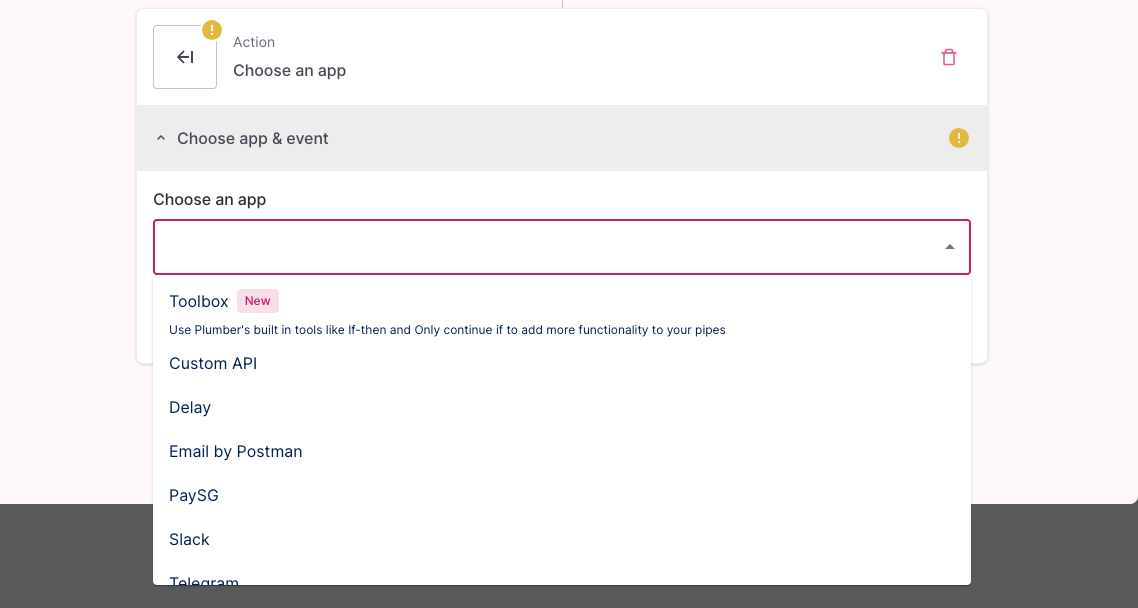
This should settle for more complex follow-ups upon Form submission.
For the simplest setup, just use FormSG email confirmation for standard, one-size fit all response with the least effort (:
Day-of: using EventSG
Before the big day of your event, do take a moment to setup EventSG
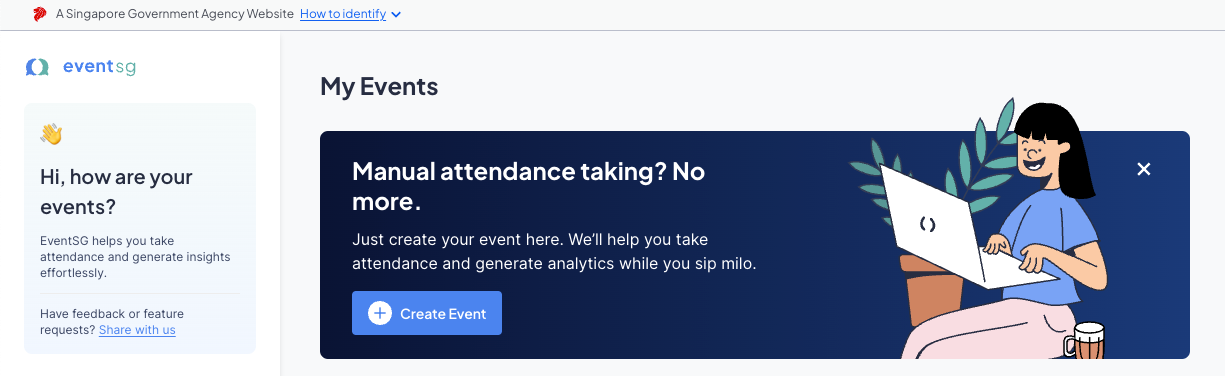
After Create Event > input event details (title, description, venue, start time, end time, mode (offline, online, hybrid) as well as organisers)
This will bring you to the confirmation page


Demo event about page. You can also print the QR code to place on standees
Participants’ names will appear under attendees and insights such as user demographic data (age, race, etc) will also be displayed live as the users sign in!
Creating certificates of participation
You can do so via Letters.gov.sg:
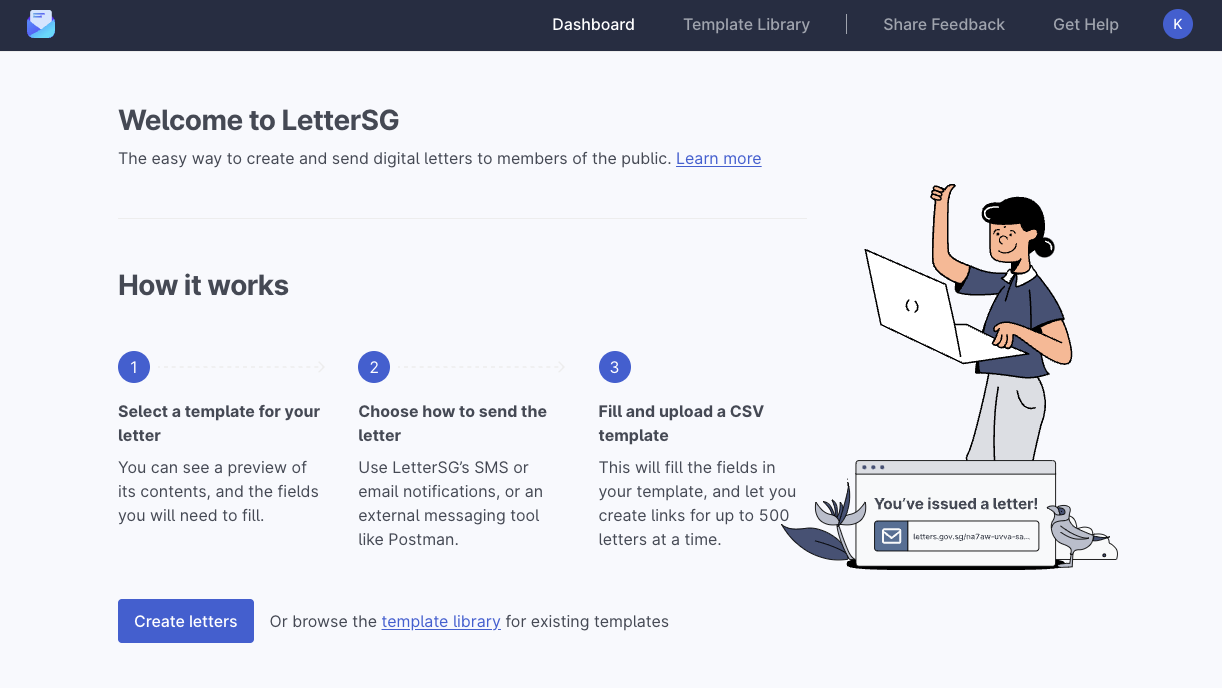
Note: to create letters, please request via this form: go.gov.sg/lettersg-onboarding — at this point in time, you cannot create your own template for use independently <:
Once your template is made available on letter.sg, you can send it to your participants instead of manually creating each-and-every certificate.
[WIP] Comparison with commercial SaaS Luma and Eventbrite
What is Luma?

True to its meta-text, you can indeed create an event + landing page in under a minute
If you attended a tech meetup recently, there is a good chance that you registered using Luma.
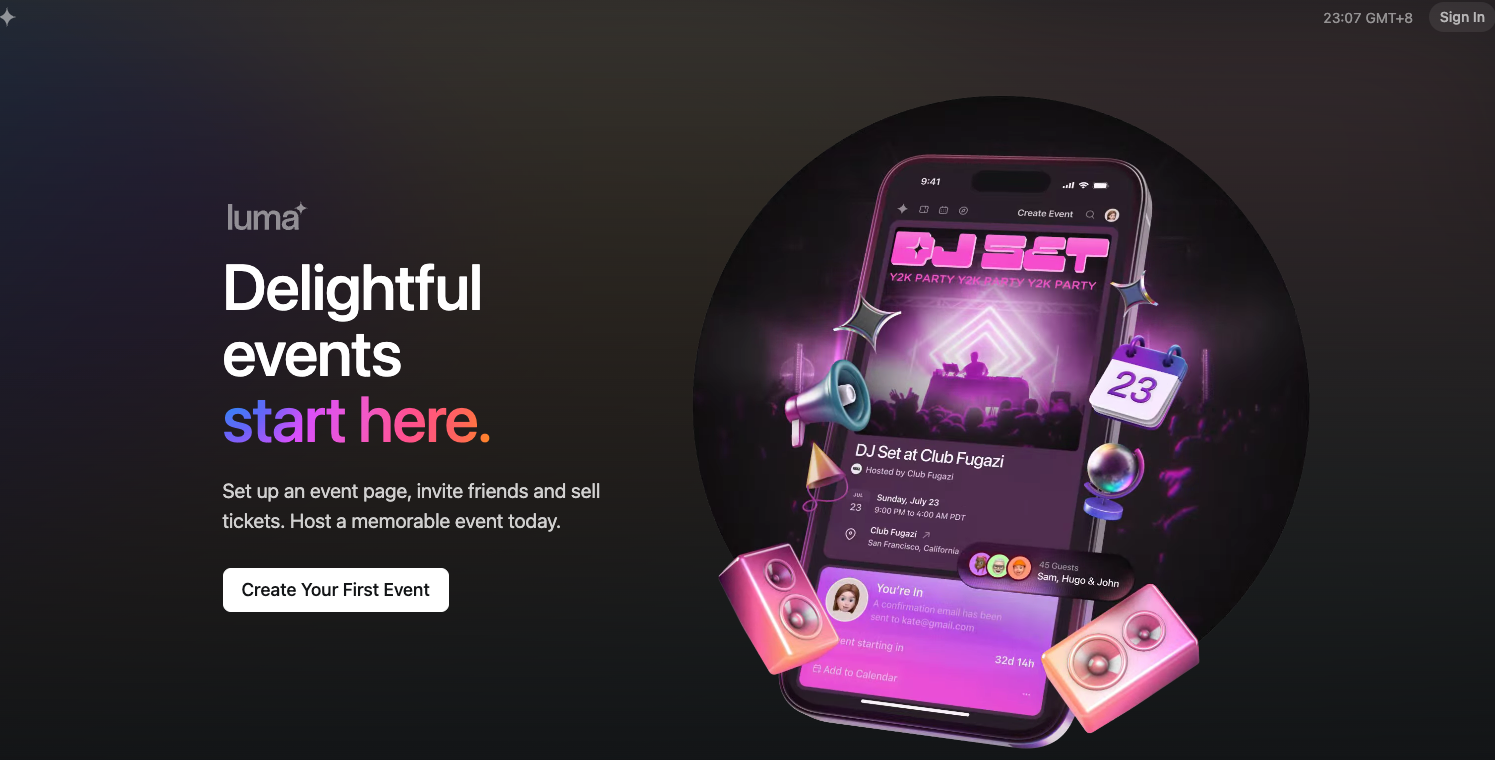

Left: beautiful landing page with a 3D mockup; right: luma login screen
Appending Zoom/ video call links is a breeze on Luma
About 3 clicks after authorizing Zoom via Google login, Luma is able to create and associate a Zoom link programmatically:
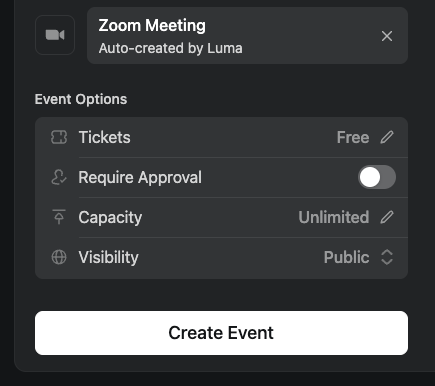
Configuring Zoom was a breeze and other event options are highly intuitive
Notes:
For priced tickets, you can connect Stripe the payment gateway. FormSG payments uses Stripe too.
You can set approval needed for registrants
In my opinion, creating events on Luma was extremely user friendly.
In contrast, I am not a huge fan of eventbrite though there is a lot of merit in terms of enhancing discoverability of events. Various agencies like NParks do have events on it and it is easy to see how it could be a good source of lead generation.
Both Luma and Eventbrite are API friendly — see API docs for Luma | EventBrite.
If you just need to organize events, Luma is probably worth the 2mins of your time to get something quickly up and running (instead of Eventbrite).
Otherwise hope these tips help!
This article was first published on Medium by the String team